If you develop with WordPress and use Coda 2 for that, you probably use the excellent WordPress Syntax Mode by Thorsten too. But sadly, the syntax mode broke with Coda 2.0.2, so I’ve made a quick fix.
I used the same technique that Daniel Koskinen has used for Coda 2.0 (thanks dude for showing the way):
- make a copy of the original SyntaxDefinition.xml file located in
/Applications/Coda 2.app/Contents/Resources/PHP-HTML.mode/Contents/Resources/, - in this new copy, replace all content between
<keywords id="PHP4 Functions">and the next following</keywords">with Thorsten’s version, - Replace all
PHP-HTMLwithPHP-HTML-WP(you’ll have 3 hits), - Finally, save the file as SyntaxDefinition.xml in
~/Library/Application Support/Coda 2/Modes/PHP-HTML-WP.mode/Contents/Resources/(replacing the old one) and restart Coda 2.
Don’t forget it’s a quick fix until Thorsten updates the original.
Oh, I almost forgot, you can download this updated mode package here.
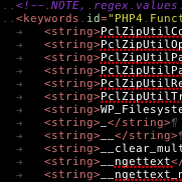




Commentaires
Commentaire de Julio Potier @ BoiteAWeb.
My father is rich.
Commentaire de Greg.
x) #ticon
Commentaire de Deryck.
If you’re interested I have a updated and fully compatible working version of WordPress Syntax Mode in Coda 2 in https://github.com/deryckoe/Wordpress-Syntax-Mode-for-Coda-2
Commentaire de Greg.
Thanks Deryck, I’ll take a look (I’ve seen your comment on Daniel’s blog already, we commented the same day).
Commentaire de Deryck.
No problem Greg. I hope you and everyone who need it find useful my contribution.